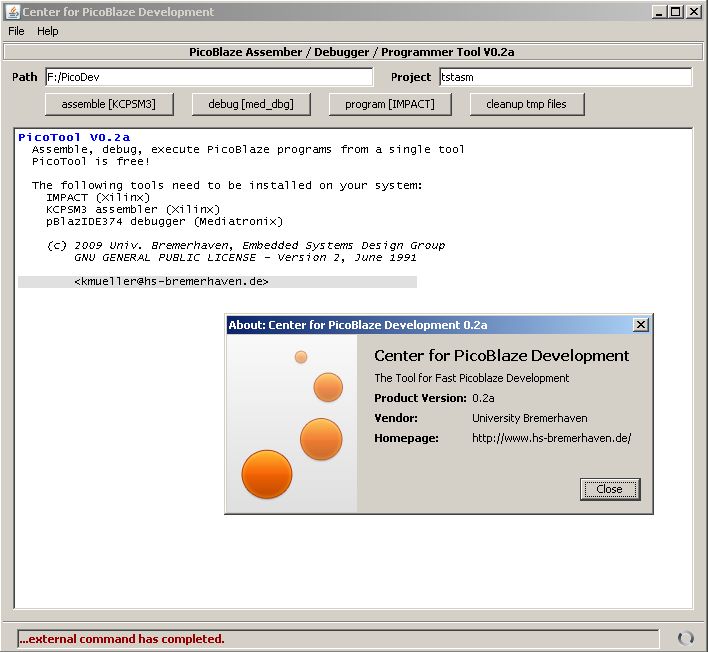|
PicoBlaze ™ Assembler Development Tool |
Univ. Bremerhaven Integrated PicoBlaze Assembler Development Tool |
|
|
Home PicoBlaze Tool Config/Download Editor jEdit Impressum/Disclaimer Acknowledgement |
PicoBlaze ™ is a modern RISC 8-bit embedded microcontroller which was developed by Ken Chapman from Xilinx ®. This microcontroller has a powerful symmetric instruction set and allows an efficient implementation in FPGAs or CPLDs. According to our measures the PicoBlaze speed is approximately 5 times faster than standard microcontrollers (at 50MHz FPGA clock speed). The Embedded System Design group at Univ. Bremerhaven used PicoBlaze™ architecture to teach microcontroller programming in undergraduate labs. This lab does not teach programming in VHDL or the use of softcores in digital system design. The purpose of the lab is microcontroller programming. The tools on this site provides very fast and easy programming, debugging, and downloading of microcontroller code. The follwing tools make use of Ken Chapman's KCPSM3 assembler and Kris Chaplin's JTAG-Loader. This loader allows direct access to the dual port block memory (the PicoBlaze program memory) over the JTAG interface. Assembling and loading a new program into an FPGA takes now approximately 2-3 seconds. The Tool requires Java Runtime 6 (or later) to be available on your system. PicoTool can be copied to any directory. Mixing this directory with your source files is not allowed. Please note that this site was recently build and we apollogize for any dead link or incomplete information.
Target system running the "pblcode.psm" program (displays 00.42) As target system we use a Spartan-3E™ evaluation board from Digilent Inc. The on-board flash memory contains the PicoBlaze microcontroller core and port definitions for switches, buttons and serial ports. The program memory is initialized with the monitor program pblcode.psm which allows serial communication with a PC terminal emulator (Windows™ included Hyperterm™, the use of Tera Term is recommended instead). Tool Integrator and Editor Although all tools exist to develop PicoBlaze™ proprams, the proper use and the calling sequence is not easy to understand by an undergraduate student learning how to program microcontroller in assembly language. The tool integrator makes the invocation of the assembler and the debugger as well as the device programming as easy as clicking one of four buttons. Setting up a new source directory is easily done with the "file" menu.
To allow a more flexible file handling the editor was not integrated into the above tool (at least in this version). |
Last update: October 20, 2009
Webmaster: Mü