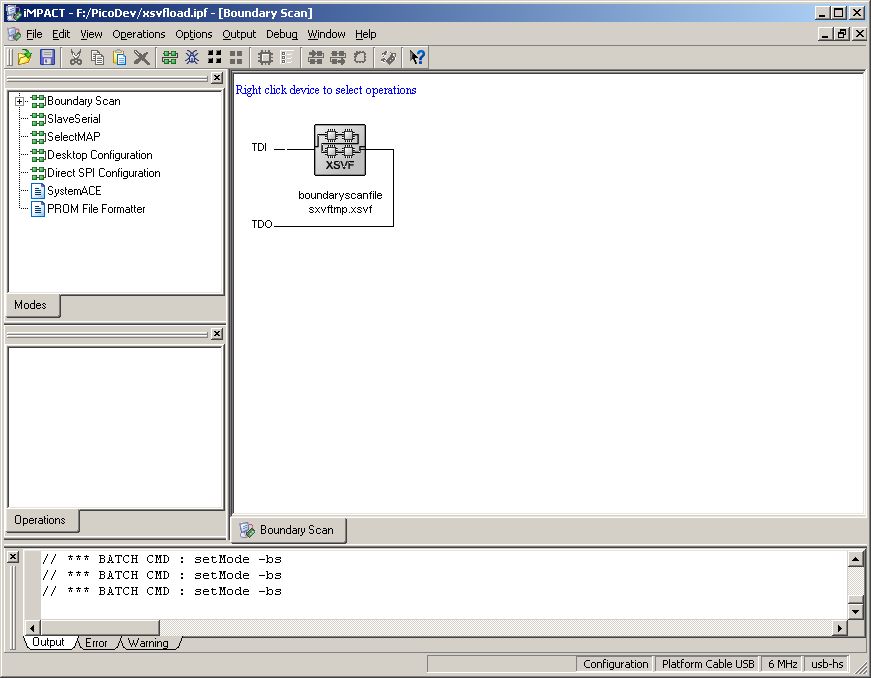|
Setting up the PicoBlazeTool
- Install the PicoPlabeTool files an arbitrary directory. The path should not contain "space" characters or other dangerous characters like "*%?".
- Create a directory for your source file(s) not identical to the directory in 1.
- Start PicoBlazeTool.
- Enter the path from 2. into the "Path" field and supply the name of your source file in the "Project" field.
- [NECESSARY ONLY ONCE] Select "Generate Batch Files" from File menu.
- Select "Status Report" from the File menu. You should see "yes" after all listed files.
- That's all. You can select all buttons on the top to assemble, debug or load your design.
- Pressing button "cleanup tmp files" is recommended after working the PicoBlazeTool. It safely removes all temprorary files that would otherwise mess up your source directory.
Advanced Configuration (if something goes wrong)
PicoblazeTool is very simple and problems can be tracked down easily. Each button corresponds to one of the four batch files "PB_ass.bat", PB_deb.bat", "PB_prog.bat", and "PB_clean.bat". You can run these files in a command window to see if they function properly. Adjust these batch files to your needs but do not run "Genjerate Batch Files" from the file menu again since this overwrites your changes without warnings. "Generate Batch Files" creates templates that hopefully do not require manual changes.
"PB_prog" is the most difficult part. If it fails you can set it up with the following steps:
- Create a valid "hex2svf.cnf" with "hex2svfsetup.exe". REMOVE THE ".CNF" ASSOCIATION FIRST IN THE WINDOWS EXPLORER! Nobody needs it but it might conflict with Windows TOOLS.
- Configure IMPACT as xsvf-player (see below) and save the configration as "xsvfload.ipf".
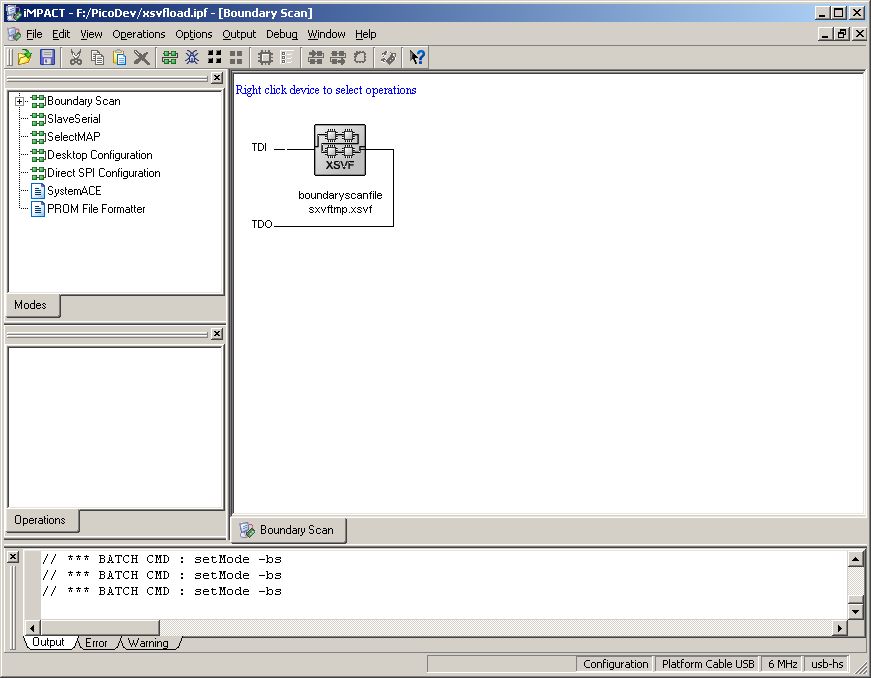
- IMPACT will be used in batch mode with the command file "impactsxvf.cmd":
loadProjectfile -file xsvfload.ipf
assignFile -p 1 -file sxvftmp.xsvf
play
quit
- "PG_prog" invokes IMPACT with the sequence:
impact -batch impactsxvf.cmd >%2
This should work with all FPGA types.
Downloads
PicoBlazeTool V0.2a (binaries, includes everything to run PicoBlazeTool)
PicoBlazeTool Source Files (requires Netbeans JAVA)
PicoBlaze Softcore [ISE] (available on request, no distribution of Xilinx software)
=> this version provides port access to switches, buttons, LCD, external signals and uses a 10ms interrupt + serial port (38400 Bd)
The binaries (PicoBlazeTool V0.2a) include the "jtgblaze3s.bit" configuration for the Spartan-3E board and "PicoTool.mcs" for the flash memory.
See port definitions of this PicoBlaze core.
|